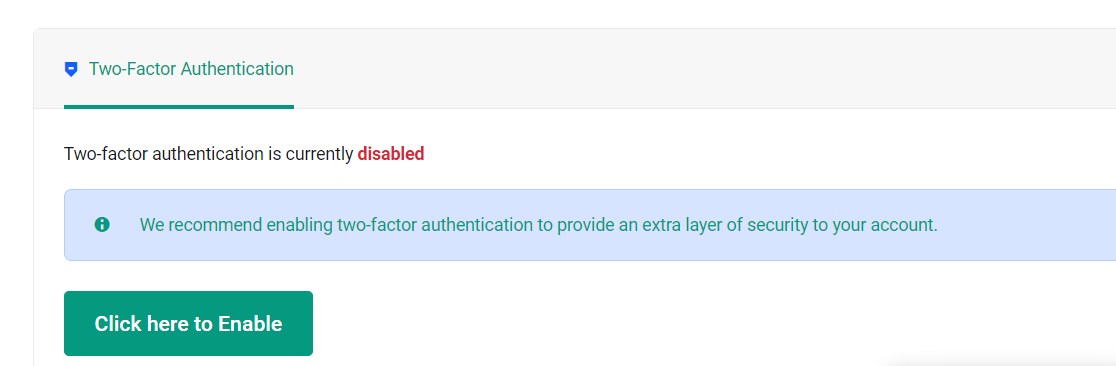Two-factor authentication (2FA) is the second layer of security to protect your account. We recommend you to enable this option to increase your safety.
Once you've enabled 2FA, all your future logins into our client's area will require you to enter your account's password (First Factor) and an authentication code (Second Factor).
To enable 2FA, please follow the steps below:
1) Login to your account's security page via this link.
2) At the Two-Factor Authentication page, choose "Click here to Enable".